Google Analytics 4 got introduced back in October 2020 and brought a lot of exciting news with it. Not only is there a new graphic user interface more inline with Google Ads and Google Search Console - it is almost a completely new tool, improved and refined for the future of advanced reporting.
An ongoing trend of companies and marketing agencies avoiding making a shift to the new platform is still being seen. Not a coincidence, as there are still many out there that don't understand the value of data-driven work and still go on to make important marketing decisions based on guesses and instincts instead of real data and numbers. Furthermore, it could potentially save up to around 130,000 dollar yearly, as it offers a free (or close-to-free) alternative to some of the functionalities previously only found in Google Analytics 360, a good example being the direct integration with Google BigQuery.
Although Google Analytics 4 brings amazing opportunities for web & data analysis, it didn’t immediately enhance the reporting of most online businesses. Nonetheless, this version has become especially more useful for SaaS companies by tracking data seamlessly between desktop, mobile and SaaS applications. Overall funnel-analysis has been enhanced and therefore, will lead to a more easy-to-follow SaaS Customer Journey.
So which benefits can we expect when going from Universal Analytics to the new version?
Firstly, a more enhanced Customer Journey together with improved Engagement Tracking. Vidhya Srinivasan, Vice President Google Ads, recently made a blog post at the time of the release, where she described how Google Analytics 4 will make us understand our customers' journey more clearly.
“You’ll get a better understanding of your customers across their entire lifecycle, from acquisition to conversion and retention. This is critical when people’s needs are rapidly changing, and you have to make real-time decisions in order to win - and keep - new customers. Based on your feedback, we simplified and re-organized reporting so you can intuitively find marketing insights based on the part of the customer journey you’re interested in.
”Taken from Google’s blog post Introducing the new Google Analytics 4.
This will definitely make things easier. No more struggles with adding together individual metrics across platforms, segments, pages etc. It will be possible to see an overview of data effortlessly together with the new Analytics. Originally advanced setups like Ecommerce funnels are becoming more easily obtained, managed and smooth-running with the implementation of GA4.
To take into perspective how the new GA4-property is enhancing Customer journey, I would like to share an example.
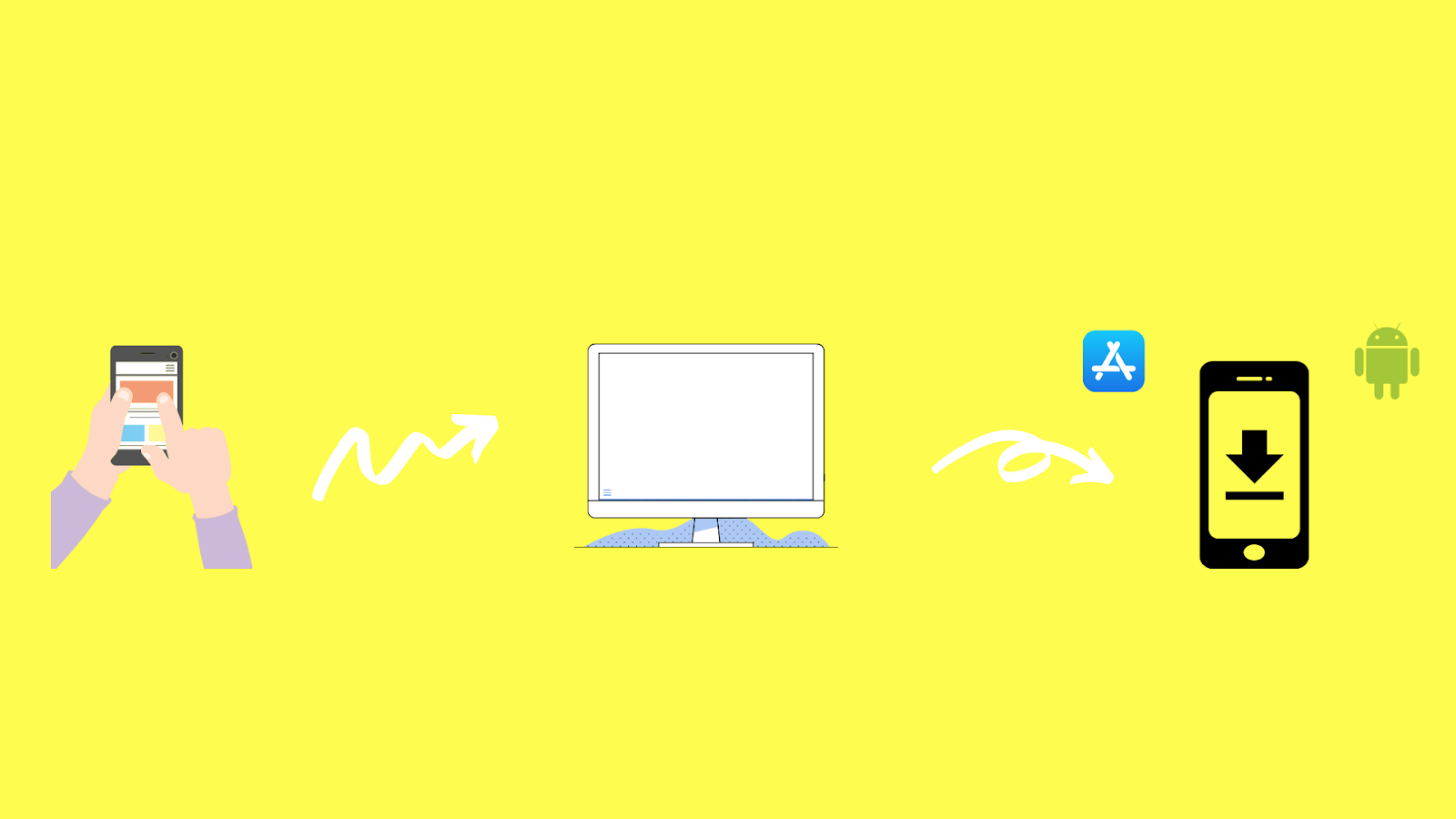
- First, Imagine a customer finding your SaaS business via ads on their
mobile device - Later picking up the lead again, but this time visiting your website from their desktop computer, trying to get a better understanding of your service.
- Finally, deciding to download and convert within your IOS or Android app.
In Google Analytics 4 this journey will be less uncomplicated to follow along and stitch together. There are several identity spaces, including user IDs, making it possible to view if users first discovered a company from an ad on the web and later completed signing up for a subscription in the company's app. This helps SaaS companies gain a better understanding of the entire customer lifecycle - from acquisition to conversion and retention.
That brings us directly to a major change in how reports are organized by introducing the Lifecycle report, containing Acquisition, Engagement, Monetization and Retention that will replace the old structure of Audience, Acquisition, Behaviour and Conversion.
It is designed to help us organize data according to higher levels of detail. An example of this is being able to see which channels are driving new customers in the user acquisition report, then using the engagement and retention reports to understand the actions these customers take, and whether they stick around, after converting.
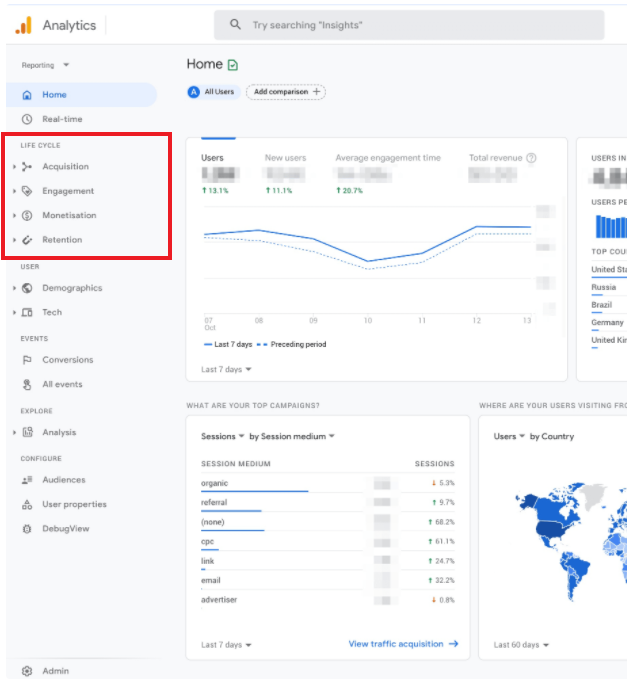
An Event & User centered platform
There have been some significant changes made to Goals & Events. Google Analytics 4 has made event tracking more comprehensible and simpler to configure. Instead of dealing with Category, Action, Label and different hit types, it now tracks every hit as its own event. An example of this is when someone views a page on a website, a page_view event is now triggered.
Google Analytics 4 events are made up of four categories that fall into this order:
- Automatically collected events
- Enhanced measurement events
- Recommended events
- Custom events.
Automatically collected events & Enhanced measurement events no longer need any additional code added to your web page / app and they are all automatically logged by just using the standard tag. There are some standard parameters associated with each event, fully customizable and it is possible to add up to a total of 25 parameters per event. You can also effortlessly toggle any event you want to turn into a conversion / goal.
Universal Analytics wasn’t built with SaaS products in mind. Since these analytics aren’t usually based on multiple purchases but based on subscriptions, there were always some creative tweaks needed to be done.
Therefore, the new integration is a great asset for SaaS companies as some of the important conversions can be tracked and logged automatically without any advanced configurations.
For example:
- Purchases, upgrades, renewals or cancellations of subscriptions under Automatically collected events
A Cookie-less and AI ran Future?
With GDPR and privacy laws getting stricter and more regulated, Google wants to continue a journey towards an increased cookie-less presence to secure the future of Analytics. Vidhya Srinavasan, Vice President of Google Ads, mentioned earlier in this article, stated:
“The new Analytics is designed to adapt to a future with or without cookies or identifiers. It uses a flexible approach to measurement, and in the future, will include modeling to fill in the gaps where the data may be incomplete. This means that you can rely on Google Analytics to help you measure your marketing results and meet customer needs now as you navigate the recovery and as you face uncertainty in the future.”
Google Analytics 4 comes with new AI-powered insights & predictions. These features can automatically alert users to data trends such as fluctuating demand for a product they sell. The technology can also be used to predict results, such as churn rates and the potential revenue a business could earn from a particular segment of customers. These insights can help us anticipate actions that our customers might take in the future and bring focus to higher-value audiences.
How do we make the transition to Google Analytics 4?
Google has made it rather simple, start using the new platform in parallel with the Universal one and already begin collecting important data into Google Analytics 4. According to Google it is in best practice to have two implementations in place. One full implementation for Universal Analytics and one full implementation for your Google Analytics 4 property. This is useful as you can evaluate what works best for your company and if it is time or not to make a full transition to the new platform. Keep in mind, there is a big chance this recommendation changes to “fully switch to GA4” within 2021.
To begin implementing Google Analytics 4 use the setup assistant, where in the UI it is presented as an “Upgrade to GA4” button. You find it in Admin settings under Property.
.jpeg)
Once you click Upgrade to GA4, you will be guided through the steps of setting up a new property.
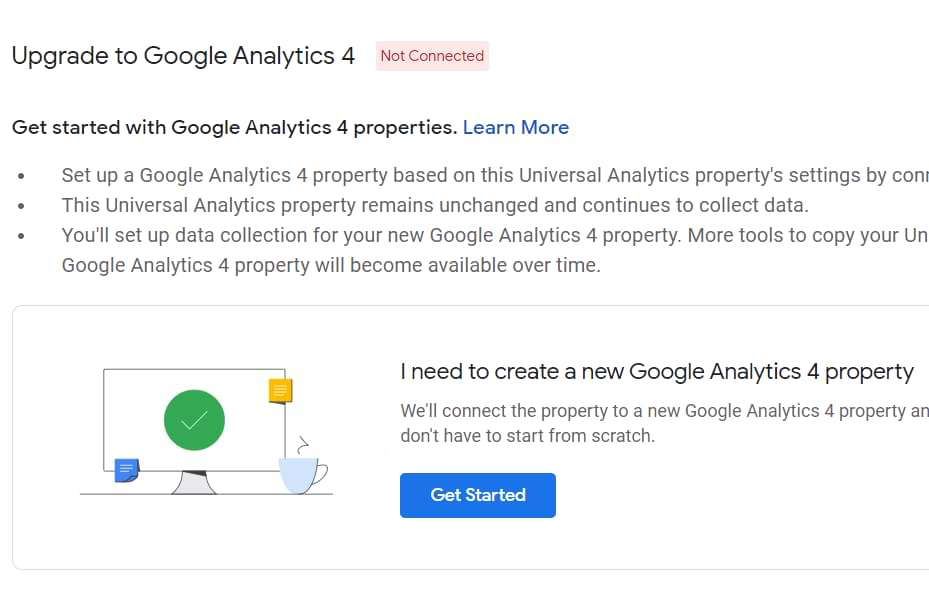
After these steps are completed, you should have the new version of Google Analytics 4. But, the process is not finished yet. There are still some other configurations that are necessary to set up before the data starts to appear in the new interface.
Let’s find the newly created Data Stream by navigating to Admin settings.
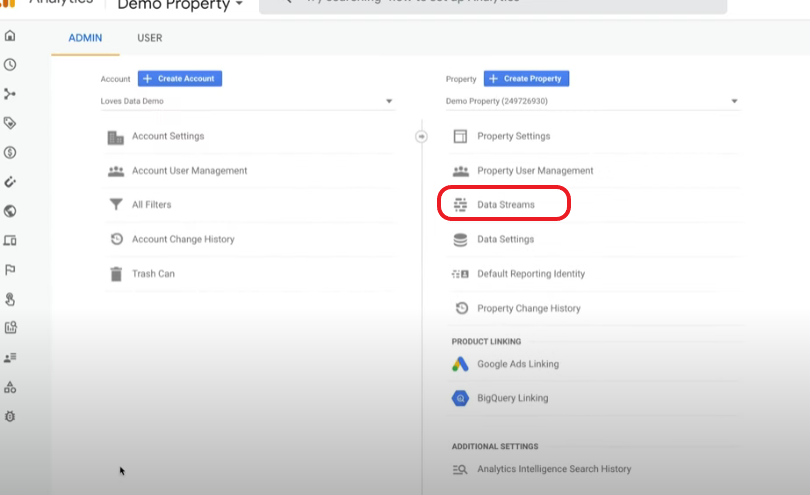
In order to get the Measurement ID for creating a new tag, You’ll need to click on the Data stream.
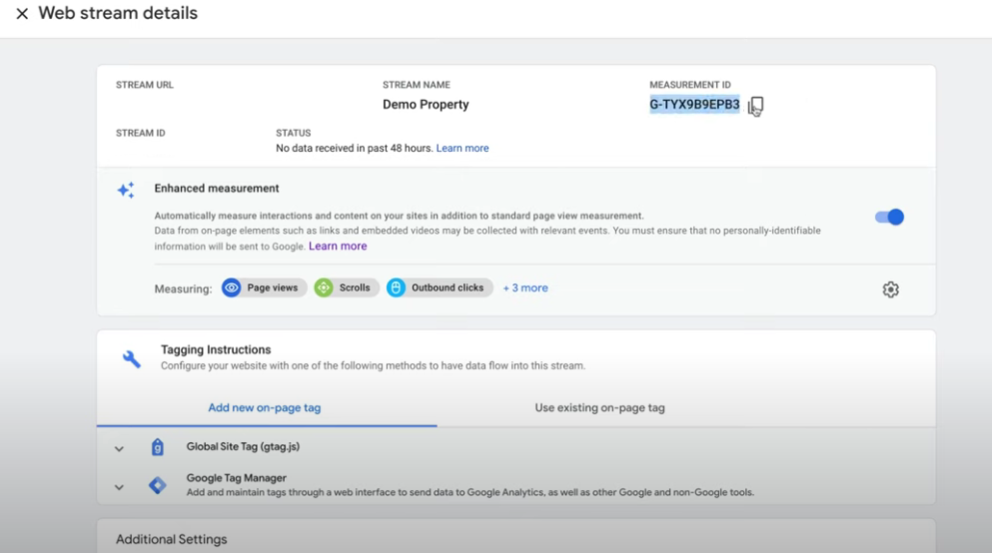
With the Measurement ID we can add it to our website via Google Tag Manager to start collecting data. If you’re not using Google Tag Manager on your website this would be the ideal time to start migrating your tracking code there. As the recommendation at the moment is to have one tag tracking for Universal Analytics and One for Analytics 4, Google Tag Manager will make it easy to implement.
Let’s head to Google Tag Manager and start creating the new tag.
From the Tag menu, select new and Name your tag.
Press Tag Configuration and choose “GA4 Configuration”
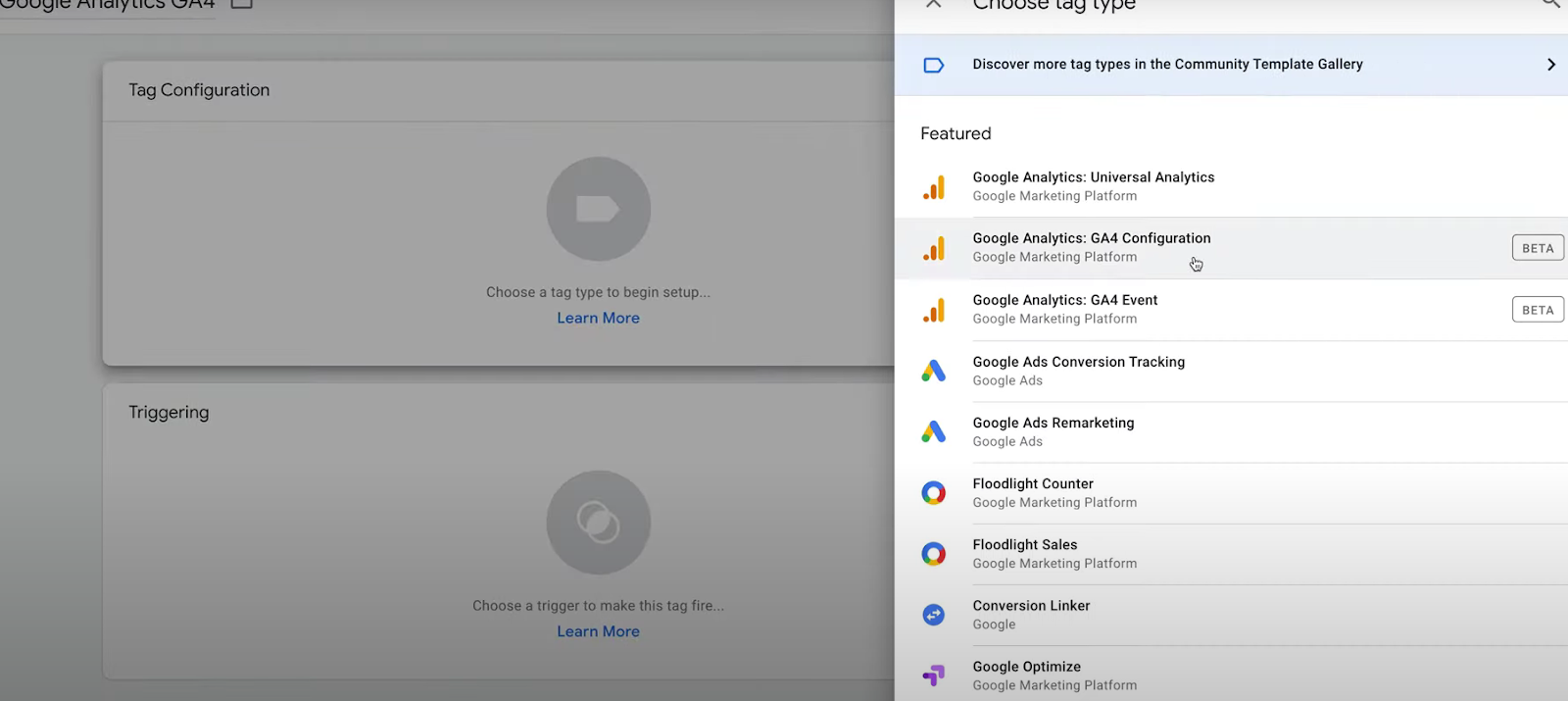
Add the Measurement ID we found in our Data Stream into the configuration and then continue to add a trigger, select “All pages” (This will make the tag fire on all pages of the website).
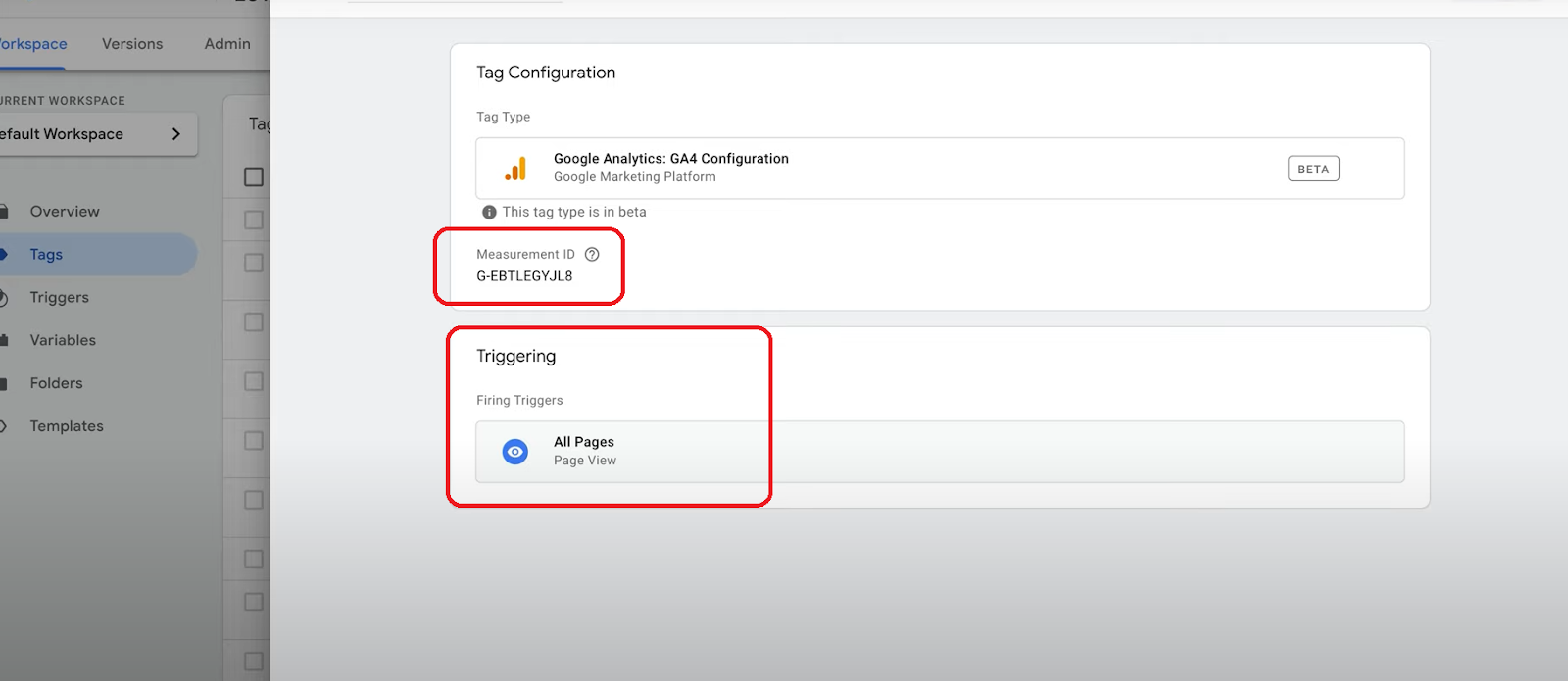
Save your new tag and then publish the changes made. Head to your website and use Tag assistant to see if the tag triggers, and check as well the real time report inside Google Analytics 4 to see if the tracking is being done correctly.. You should be able to see data being collected into your reports.
Conclusion
There is no known deadline for when you need to switch to the new version – you can continue working as usual in your account for a while more. But keep in mind, making a transition to Google Analytics 4 is not just about a regular update, it’s a whole new way of collecting and analyzing data. Sooner or later this will become a must-have, therefore my recommendation is to already create a new Google Analytics 4 property, even if you continue to use your old one in parallel.
If you are looking to upgrade to the new Google Analytics 4, but struggle to get the configuration right, or simply don’t have time. Contact me for a free 30-minute meeting where I can help you with that. I have more than 3 years of experience with Google Analytics, most recently as a part of the Official Google Ads support team.







































